IPAD/IPHONE ACCOUNT SIGN IN
1. Open the Settings app.
2. Tap Sign in to your [device]

3. Enter your Apple ID clinic@ilarahealth.com

4. Enter password provide to you by the technician from Ilara health.
5. If prompted, enter the six-digit verification code sent to your trusted device please click didn't get the code option
6. The prompt below will appear, please select on the number indicated
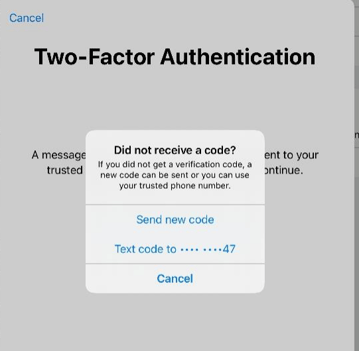
7. Immediately call the technician from Ilara health to give you the code.
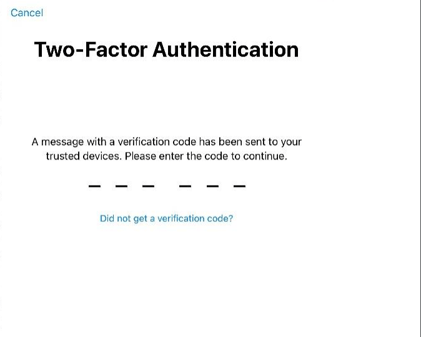
8. Enter the code and complete sign in
